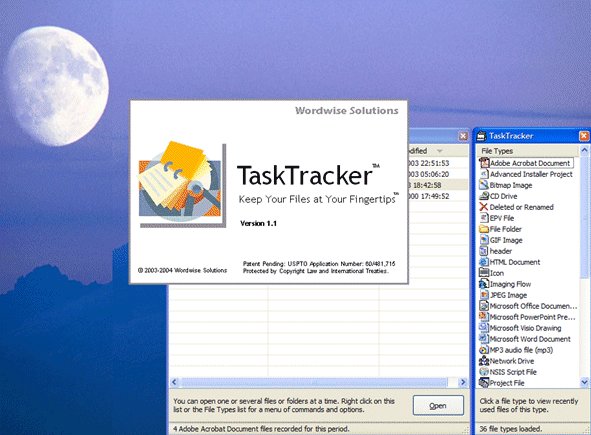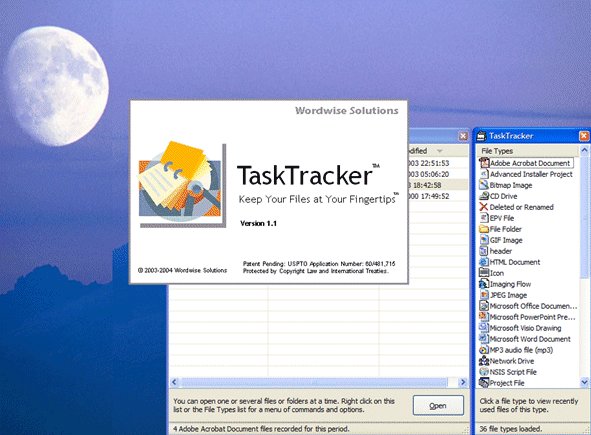
Instant startup uses cached data for almost
immediate access to your tracked files. There are three synchronization
schemes (Preferences menu > Performance
Settings > Synchronization):
On Startup - Fast
Loading and synchronization (including real
icon extraction) occur at startup. All file validation occurs at startup
by default, which increases load time further, or whenever file types
are selected (see Always Validate Files).
On First Showing - Faster (default)
Loading at startup. Synchronization (including
real icon extraction) occurs the first time a file type is opened. File
validation occurs on first showing by default or whenever files types
are selected (see Always Validate Files).
Never - fastest but true icons are not extracted
Loading at startup only. Cached file icons - including generic Deleted, Removable, and Network icons - are always used (until a Reload command). File validation occurs on first showing by default or whenever files types are selected (see Always Validate Files).
If you encounter a problem with your cached data, you can reload file information by selecting the Reload command (file type context menu) or Shift+F5.
No Cache Loading
If TaskTracker detects a problem with your cached data, a regular Refresh may result in a full reload. Similarly, on startup, if your cached data is not complete, TaskTracker will load from real data. If a problem persists with cached data startup, choose the No Caching option (Preferences menu > Performance Settings).
This option increases the accuracy of file data by checking for files and their dates whenever switching file types. However, it increases the time required to build long file lists. The default, selective validation scheme provides faster performance when switching file types or viewing multiple file types together.
True Accessed Dates
TaskTracker offers two schemes for tracking last-accessed dates. These
schemes only apply when you select Show Dates > When Last Accessed (from the file list context menu). The default
is based
on tracking shortcut dates, and is preferred by some users. An alternative
scheme, which uses true last-accessed dates of files, if they exist, can
be chosen from Preferences > Performance > True Accessed
Dates.