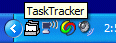
By default, TaskTracker is a system tray application. It runs all the time, tracking your files. When you close your TaskTracker windows, you are not actually exiting TaskTracker.
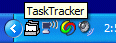
If you don't like this, you can have TaskTracker behave like a standard Windows program, by showing it in the Windows taskbar instead. Then, when you close your TaskTracker windows, you actually exit the program.
Enable this option by selecting Show
in Taskbar from the Preferences
menu and restarting TaskTracker. You can also restore a minimized TaskTracker
by Alt+Tab'ing to it.

The configurable shortcut key, Shift+Ctrl+T, shows TaskTracker (1.1.110 or later) in either mode. (Start menu > Right-click TaskTracker program icon > Right-click to open Properties > Shortcut tab > Select your preferred Shortcut key.)