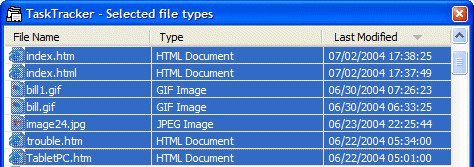
It's often useful to see different file types together. Simply press the Shift or Ctrl key and select the file types you want to view.
Related files can be viewed together in the context of their
common folders. Here, View Folders>Containing
Folders is selected (from the File List's right-click menu)
with gif, jpg, and html files types selected in the File Types list.
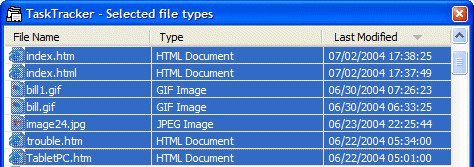
Tip: You can view all file types together by selecting Select All from the File Types right-click menu (or by pressing Ctrl+A) or by selecting the All Types checkbox in the File List window. (See Freeform Filename Search.)