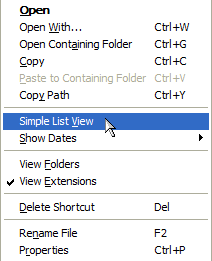
You can now view a simple file list, sorted
according to your selection in the regular file list view. Choose Simple
List View from the File List context
menu.
With the simple file list, you can view the folder path and date properties
with the tooltips, by holding the mouse over a file for about a second.
(You can also switch tooltips on or off from the Preferences
menu.)
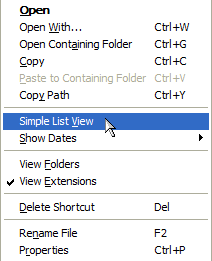
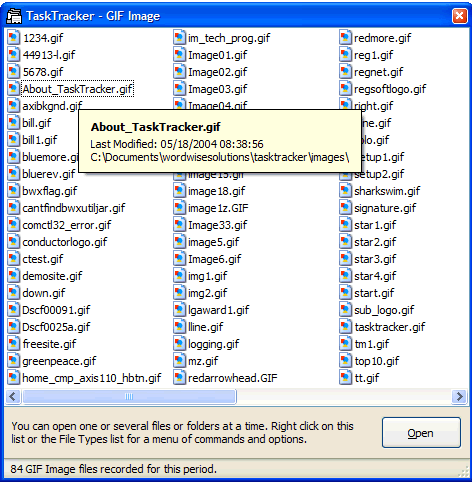
Tip: Set sorting by date, name, or folder using the regular file list view columns.