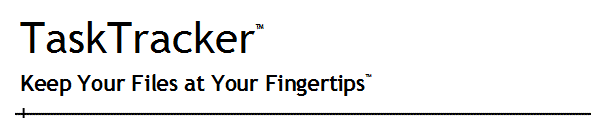Note: Archived versions of earlier releases are available
for reference only and are no longer supported.
Version 1.1.110 - September 1, 2005
| New
Features |
Capability
to track non-registered file types:
Drag and drop almost
any kind of file (except shortcuts) into TaskTracker to
track file types of your choosing. Files can be applications,
command files, unregistered file types, or folders. When
adding a non-standard file type for the first time, you
are prompted once whether to continue or not. The individual
files you add will be tracked, but new files of this type
will not be added automatically. (A file type you do not
want to track can be removed in the usual way, by deleting
its shortcuts or hiding the file type.) |
| Tweaks |
General
drag-and-drop:
-Progress bar feedback
when adding more than one file (previously more than
9).
-Highlighting individual files that are already being
tracked; reload option if a tracked file is not found
in the list.
Filter
dialog box:
-Smoother response when
entering wildcards and other nonalphanumeric characters.
-All
Files
checkbox is available for selection/deselection all the
time (but does not change selection unless filter is active).
-Ability
to show the file types column when filtering more than
one file type (All Files selected).
Last-accessed dates:
-Choice
of two schemes for tracking last-accessed dates is now
available. The new default uses the original scheme,
which is based on tracking shortcut dates and is preferred
by some users. The alternative scheme, which uses true
last-accessed dates of files, if they exist, can be chosen
from Preferences > Performance > True
Accessed Dates.
Windowing:
-Autoadjustment
of window positions according to desktop sidebars,
such as Google Desktop Sidebar.
-Ability to minimize TaskTracker
when loading or reloading.
-Tooltip progress from system
tray icon after minimizing during loading and reloading.
-When
running in system tray, TaskTracker
can now be restored using the Start menu TaskTracker
command or shortcut (Ctrl+Shift+T,
by default).
File/Type
lists:
-Faster no-cache loading and reloading.
-Smoother
loading of file lists, with capability to interrupt
loading by switching to another file type.
-When
switching sort columns in file lists, the default is
now ascending order for alpha-sorted columns, as opposed
to the descending-order default for the date column. |
| Fixes |
-Erroneous
"Some of these files are being tracked" message when
drag and dropping multiple files.
-System
tray icon appearing when Show in Taskbar selected.
-Erroneous
startup question with synchronize on startup or no caching.
-Failure
to open the file type list when cache is incomplete.
-Deleting shortcuts without explicit selection.
-Reload
command resulting in fewer file types than were originally loaded.
-When
filtering all files, the appearance of a file that is in a virtual
folder two or more times.
-Momentary
reappearance of the file list window on exit.
-Duplicate
system tray icon when installing new version following update
check. |
Version 1.1.109
- July 4, 2005
| New
Features |
None. |
| Tweaks |
Small
reduction in exe size through streamlined code. New startup
switches for logging errors. Better status bar feedback when
loading a file type list the first time. Filter
and Virtual Folder dialogs appear without reloading
current file list. |
| Fixes |
A CPU-consuming
hang that occurs on some systems when starting TaskTracker using
the On Startup option (Performance Settings >
Synchronization). |
Version 1.1.108
- June 20, 2005
| New
Features |
In
the Filter dialog, an All Files
command replaces the previous All Types command.
(You can still use the Select All command from
the File Types list to select all types/files.) The All
Files option shows results for the current filter (date
or string)
applied to all files without having to select all files.
This provides filtered results almost immediately when using search
strings.* |
| Tweaks |
Reduced
memory footprint: 4X reduction in TaskTracker's physical memory
use and 2X in virtual memory use. Incremented initial loading
of large file lists eliminates pauses with blank lists. File list
tooltips show file types when file types are mixed and file type
column is not visible. |
| Fixes |
When
drag and dropping files into TaskTracker, an erroneous message:
"The file cannot be tracked..." (introduced in 1.1.105).
When drag and dropping a nonsystem file of a type that is not already
being tracked but is registered on the local system, the apparent
disappearance of one or several file types. |
Version 1.1.106
- May 28, 2005
| New
Features |
None. |
| Tweaks |
Multiple
selected files can now be added and removed from Virtual
Folders at once. Last Accessed dates no longer "touch"
the files being validated - particularly folders*.
Consistent localized names for "File Folder". "Loading"
tooltip on system tray icon indicates not ready state, as when
starting minimized. |
| Fixes |
CPU-consuming
hang on exiting TaskTracker after closing the Virtual Folders window
if it is empty. Various window positioning issues when starting
TaskTracker minimized and when using Show in Taskbar
mode. Virtual Folders window not opening after starting minimized.
"File Folder" type not being recognized on network and
removable drives. Incorrect sort icon following reload. Filter
dialog errors: not keeping new position and date combo
redraw on first showing. |
Version 1.1.105
- May 15, 2005
| New
Features |
None. |
| Tweaks |
None. |
| Fixes |
Appearance
of deleted and network items' file types under the date column under
certain circumstances. Errors preventing virtual folders from being
saved as physical folders containing copies of files. Various miscellaneous
bug fixes. |
Version 1.1.104
- May 6, 2005
| New
Features |
A
View File Types command appears in the file list
context menu when Network, Removable, Deleted, Virtual, or mixed
file types appear. By default, file types are shown for these types.
Using this command you can hide or show the Type
column. (Your selection of View File Types for virtual folders works
independently.) |
| Tweaks |
None. |
| Fixes |
Appearance
of blank Accessed dates under certain circumstances
for non-validated file types. |
Version 1.1.103
- April 25, 2005
| New
Features |
None. |
| Tweaks |
Improved
tracking of Last Accessed dates: true system
access dates are now used for available files, rather than shortcut
modification dates. Better column width sizing and persistence
with Remember My TaskTracker Layout. No longer
necessary to close the Virtual Folder window
before opening the Filter dialog. In non-English
Windows, the "File Folder" type (for example, in French
"Dossier de fichiers") now has the appropriate context
menu for files of this type. |
| Fixes |
Files
added to virtual folders not appearing in the regular file type
list when loading from cache. Registration reminder after 30 days
reoccurring immediately after dismissing the dialog. In "Show
in Taskbar" mode, opening files - rather than their containing
folders - after opening a folder. |
Version 1.1.102
- April 1, 2005
| New
Features |
None. |
| Tweaks |
Reload
is now optional if a Refresh detects a drive
or disk change. |
| Fixes |
Dates
not changing when switching Modified-Accessed-Created (introduced
in 1.1.101). Drag-and-dropped files temporarily misaligning the
date column and other errors. Not restricting file validation and
date checking following no-cache startup. Properly opening containing
folders of deleted items. |
Version 1.1.101
- March 23, 2005
| New
Features |
Performance
when switching file types has been optimized by restricting file
validation and date checking. A new command, Always
Validate Files (Preferences>Performance
Settings), restores previous validation level if desired. |
| Tweaks |
By
default, file validation and date checking are now limited to
TaskTracker startup (Synchronization on First Showing)
or first loading of a file type (Synchronization on First
Showing or Never). Refresh/F5
now validates and date checks, as well as refreshing the currently
listed files. |
| Fixes |
Same-name
files (in different folders) are now tracked correctly, even when
added in quick succession. This applies with drag and drop - up
to 10 files at a time - and even when same-named files are added
simultaneously (from Search results). Proper shutdown of TaskTracker
processes that are started when TaskTracker is already running. |
Version 1.1.100
- February 25, 2005
| New
Features |
None. |
| Tweaks |
Virtual
Folder window automatically opens on startup if it was open when
exiting TaskTracker. |
| Fixes |
More
robust scheme for persisting Virtual Folder data. |
Version 1.1.99
- February 7, 2005
| New
Features |
None. |
| Tweaks |
Performance
boost - 90% faster load times for large data caches. Detection
and recovery from delayed loading due to inaccessible network
or removable files. Loading and synchronization progress in splash
screen. New Date filter option: Nine Months to
1 Year Ago. |
| Fixes |
System
tray icon now automatically restores itself if Windows Explorer
crashes. Ascending/descending sorting of Virtual Folder items. |
Version 1.1.98
- January 23, 2005
| New
Features |
Automatic
Check
for Updates command (Preferences menu
> Startup Options). Prevention
and detection of registration code theft (by Illegal
sites). |
| Tweaks |
File
type list order updates on type selection if frequency or date data
changes. Paste command available when more than
one type is selected. |
| Fixes |
Autohide
on File Open when opening multiple files. Disappearance
of Paste command. Paste command not working with
Autohide. |
Version 1.1.97
- January 9, 2005
| New
Features |
None. |
| Tweaks |
None. |
| Fixes |
Loss
of sort order or sorting by wrong column when TaskTracker is minimized.
Duplication of virtual folder items. Disappearance of first file
type when starting without caching. |
Version 1.1.96
- December 26, 2004
| New
Features |
Autohide
on File Open command (Preferences
menu > Synchronize TaskTracker Windows) gives
you the option of hiding TaskTracker automatically when opening
files. |
| Tweaks |
Colon
(:) can now be used to separate multiple search strings in the TaskTracker
Filter dialog. |
| Fixes |
Excessively
large, poor-performing cached-data files. Selection of invalid windowing
options, such as Fade In and Out with Show
in Taskbar. |
Version 1.1.95
- December 18, 2004
| New
Features |
Ignore
Filters option (right-click Virtual Folders
window) gives you the choice of applying or not applying saved date
and name filters to virtual folder contents. |
| Tweaks |
Elimination
of excess file copy activity related to synchronizing the TaskTracker
cache with Windows data. |
| Fixes |
Temporarily
wrong icons in File List header. Reload failing to include new items
not in the instant startup cache. |
Version 1.1.94
- December 11, 2004
| New
Features |
Filter
Save
command persists date and search criteria even after restart. No
File Validation command to boost performance (Preferences
menu > Performance Settings) |
| Tweaks |
New
Date filter options: In Last 2 Weeks
and In Last 3 Weeks. |
| Fixes |
Situation
where TaskTracker appears to load normally, but most file types
are not populated. Splash screen not appearing. |
Version 1.1.93
- November 27, 2004
| New
Features |
None. |
| Tweaks |
None. |
| Fixes |
Failure
to build file list on first install (introduced in 1.1.92). |
Version 1.1.92
- November 22, 2004
| New
Features |
None. |
| Tweaks |
Files
that are created when TaskTracker is not running now appear in TaskTracker
immediately after instant (cached) startup. |
| Fixes |
Not saving
new virtual items (introduced in 1.1.90). |
Version 1.1.91
- November 21, 2004
| New
Features |
None. |
| Tweaks |
"Loading..."
caption when file loading is delayed. |
| Fixes |
Erratic
errors following Reload. Nonsystem/Network file count in About box
after cached start. |
Version 1.1.90
- November 16, 2004
| New
Features |
None. |
| Tweaks |
None. |
| Fixes |
Missing
file icons after minimized startup under some circumstances. Duplicate
and triplicate cached filenames under some circumstances. File type
selection following drag and drop of files. Tooltip file and shortcut
count following drag and drop of more than 10 files. |
Version 1.1.89
- November 10, 2004
| New
Features |
None. |
| Tweaks |
Better
reliability and feedback when adding 10 or more files by drag and
drop from My Computer/Explorer. |
| Fixes |
Empty
Virtual Folders window appearing with an unnamed, undeletable folder. |
Version 1.1.88
- November 7, 2004
| New
Features |
None. |
| Tweaks |
Duplicate
TaskTracker shortcuts are automatically purged (during Reloads and
starts with No Caching) to improve performance.* |
| Fixes |
None. |
* If you installed
versions 1.1.72, .73. or 74, you may have excessive duplicate shortcuts
- the About box will show many times more TaskTracker items than Windows
items. (Duplicate shortcuts in your Windows Recent folder are also eliminated
to avoid repetitive synchronization between the Recent and TaskTracker
folders.)
Version 1.1.87
- November 6, 2004
| New
Features |
None. |
| Tweaks |
Caching
data is now persisted to files instead of the registry, eliminating
problems with registry cleaners.* |
| Fixes |
None. |
* Data is now
stored in 3 files: TTItems, TTVirtual, and TTData in the TaskTracker
folder under \Documents and Settings\<UserName>\. The corresponding
\TTI branch in the TaskTracker registry folder is deleted.
Version 1.1.86
- November 1, 2004
| New
Features |
None. |
| Tweaks |
None. |
| Fixes |
Occasionally
missing file types (not visible till reloading). Incomplete saves
of virtual folders when some files cannot be copied or cannot be
found. Inability to delete a virtual item that is no longer associated
with a tracked file. |
Version 1.1.85
- October 27, 2004
| New
Features |
None. |
| Tweaks |
None. |
| Fixes |
Intermittent
failure to update file list after accessing or modifying files.
Occasional missing type icons on cached startup. Deleted or moved
items not appearing in Deleted or Renamed. |
Version 1.1.84
- October 23, 2004
| New
Features |
None. |
| Tweaks |
None. |
| Fixes |
Intermittent
Reload hang. |
Version 1.1.83
- October 21, 2004
| New
Features |
None. |
| Tweaks |
None. |
| Fixes |
Remove
from Virtual Folder command not removing individual items in a virtual
folder. |
Version 1.1.82
- October 19, 2004
| New
Features |
None. |
| Tweaks |
Refinements
to saving virtual folders: shortcuts, better messages, preventing
empty folders. |
| Fixes |
Inability
to Reload after viewing virtual folders. Temporary loss of icons
following Reload. |
Version 1.1.81
- October 18, 2004
| New
Features |
A
virtual folder can now be saved
as a real folder containing either copies of or shortcuts to
the files you have added to the virtual folder. |
| Tweaks |
None. |
| Fixes |
Temporary
loss of virtual folder icons following Reload. |
Version 1.1.80
- October 14, 2004
| New
Features |
None. |
| Tweaks |
None. |
| Fixes |
Disappearance
of virtual folder items soon after being added. |
Version 1.1.79
- October 12, 2004
| New
Features |
None. |
| Tweaks |
None. |
| Fixes |
Unnecessary
refresh activity and loss of file list selections. |
Version 1.1.78
- October 10, 2004
| New
Features |
None. |
| Tweaks |
None. |
| Fixes |
Temporarily
wrong icons appearing with new files. |
Version 1.1.77
- October 8, 2004
| New
Features |
None. |
| Tweaks |
None. |
| Fixes |
Duplicate
shortcut renaming. Repeat or failed loading after registration.
Top of file list selection when new files appear. |
Version 1.1.76
- October 6, 2004
| New
Features |
None. |
| Tweaks |
None. |
| Fixes |
Incomplete
file lists under some circumstances related to virtual folders. |
Version 1.1.75
- October 6, 2004
| New
Features |
None. |
| Tweaks |
When
fading out, visibility status and behavior in system tray menu. |
| Fixes |
Creation
of unnecessary shortcuts with a prefix (<timeseries>), introduced
in 1.1.72 (see Tweaks), which may cause apparent loss of some My
Recent Document shortcuts. |
Version 1.1.74
- October 4, 2004
| New
Features |
None. |
| Tweaks |
None. |
| Fixes |
First
file in list not selected on startup. Splash screen behavior for
unregistered users. |
Version 1.1.73
- September 30, 2004
| New
Features |
None. |
| Tweaks |
None. |
| Fixes |
Fade
in and out when secondary windows are not loaded. |
Version 1.1.72
- September 29, 2004
| New
Features |
None. |
| Tweaks |
When
adding files by drag and drop, correctly handling the case where
a shortcut for a new file has the same shortcut name as a file TaskTracker
already is tracking. |
| Fixes |
Reload
hang. Double loading when file cache needs rebuilding. |
Version 1.1.71
- September 28, 2004
| New
Features |
None. |
| Tweaks |
None. |
| Fixes |
Blank
label on Type List window when starting minimized. Visible minimized
File List window when starting minimized with Show in Taskbar. |
Version 1.1.70
- September 27, 2004
| New
Features |
None. |
| Tweaks |
Improved
algorithm for determining if cached data needs to be rebuilt. Single
icon in taskbar with Show in Taskbar. |
| Fixes |
Virtual
folder item persistence when cache is rebuilt. File Type window
positioning with Show in Taskbar. |
Version 1.1.69
- September 24, 2004
| New
Features |
None. |
| Tweaks |
Reload
command clears icon cache and restores missing icons. File Type
list header always shows sorting scheme. |
| Fixes |
Days
used is incremented at midnight. |
Version 1.1.68
- September 21, 2004
| New
Features |
None. |
| Tweaks |
Eliminate
File List refresh hesitation when showing from tray. |
| Fixes |
File
tooltip showing Created when dates are Last Accessed. |
Version 1.1.67
- September 19, 2004
| New
Features |
None. |
| Tweaks |
None. |
| Fixes |
Missing
sort indicator after file open. |
Version 1.1.66
- September 18, 2004
| New
Features |
Shareware-related
registration. |
| Tweaks |
None. |
| Fixes |
None. |
Beta Version
1.1.65 - September 11, 2004
| New
Features |
None. |
| Tweaks |
None. |
| Fixes |
Persistence
of virtual folder items after no cache start or reload. Virtual
folder item sorting. |
Beta Version
1.1.64 - September 11, 2004
| New
Features |
None. |
| Tweaks |
None. |
| Fixes |
Delayed
Instant startup due to slow file access when network is detected
but drives cannot be accessed. |
Beta Version
1.1.63 - September 10, 2004
| New
Features |
None. |
| Tweaks |
Autoupdate
file type order when sorted by Most Recent. |
| Fixes |
Virtual
folder item deletion. Deleting all shortcuts of a type. Showing
network, removable or CD file types that are hidden or when no files
exist. |
Beta Version
1.1.62 - September 9, 2004
| New
Features |
None. |
| Tweaks |
None. |
| Fixes |
Removing/adding
types when showing/hiding Network, Removable, and CD Drive types. |
Beta Version
1.1.61 - September 8, 2004
| New
Features |
None. |
| Tweaks |
None. |
| Fixes |
Network,
Removable, and CD Drive types with cached start. |
Beta Version
1.1.60 - September 7, 2004
| New
Features |
None. |
| Tweaks |
Focus
on TaskTracker with drag and drop. |
| Fixes |
Incomplete
type list on non-cached start. Blank image preview. |
Beta Version
1.1.59 - September 5, 2004
| New
Features |
None. |
| Tweaks |
Better
handling of bulk drag and drop (over 10 files). |
| Fixes |
Incomplete
type list on cached start. Image preview window reappearing empty.
|
Beta Version
1.1.58 - September 2, 2004
| New
Features |
None. |
| Tweaks |
Virtual
Folder window resizing. |
| Fixes |
Virtual
folder persistence when window is not opened. Remembering Virtual
Folder window position. Preview image offset. |
Beta Version
1.1.57 - September 1, 2004
| New
Features |
None. |
| Tweaks |
None. |
| Fixes |
Update
checking. Remembering File List window position and restoring the
Filter dialog after minimizing. |
Beta Version
1.1.56 - August 30, 2004
| New
Features |
None. |
| Tweaks |
None. |
| Fixes |
Virtual
folder persistence on restart and reload. |
Beta Version
1.1.55 - August 30, 2004